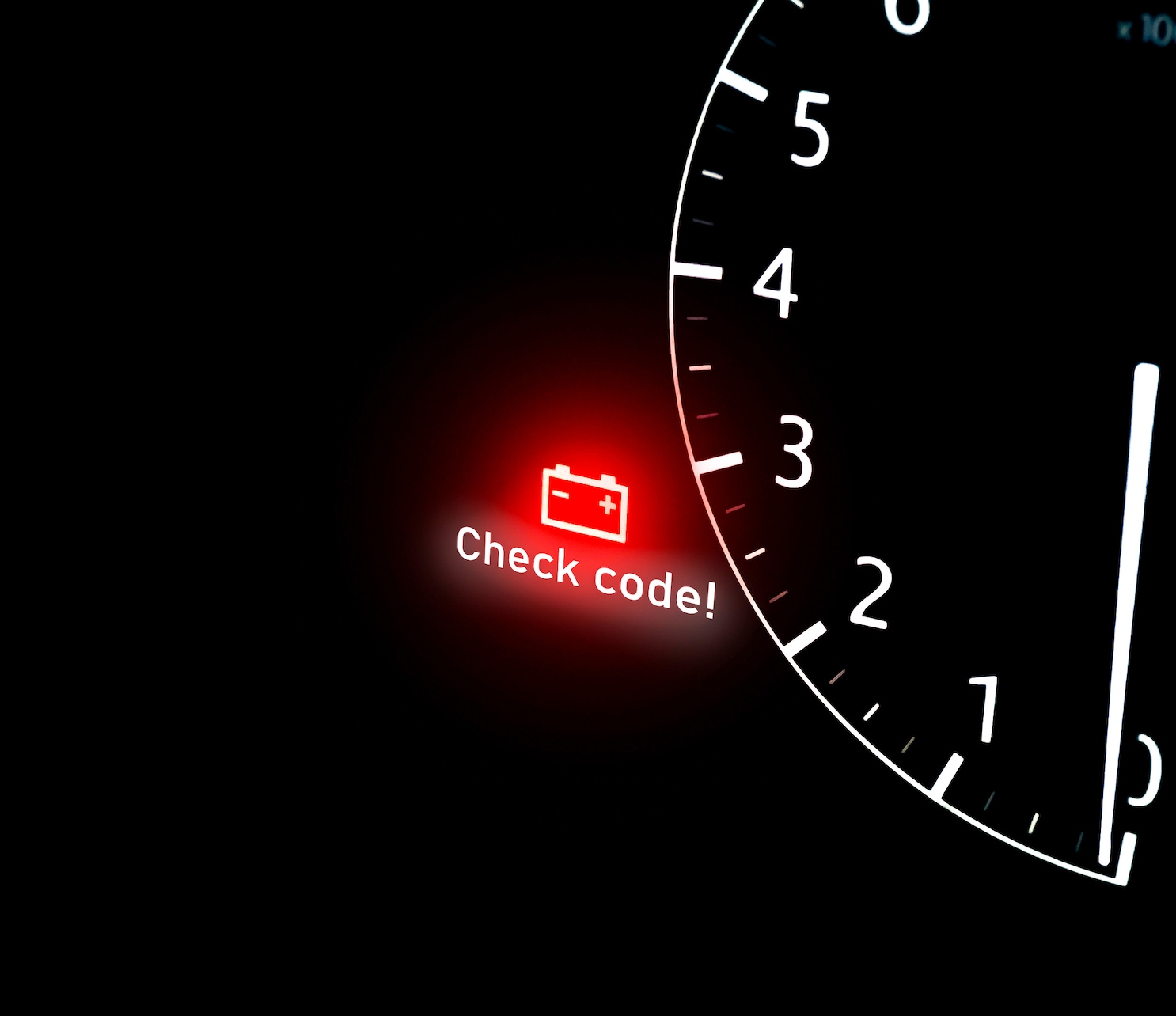If you're like most people, the last thing you want to include in your busy schedule is servicing your car. There you are, driving in traffic on your way to work, you're late, you're upset, and that's when the "Check Engine Light" comes on. That little amber engine-shaped light is glaring at you, and you don't know if it is saying you have a loose gas cap, it's time to change your oil, your oxygen sensor is malfunctioning, your engine is overheating, or your catalytic converter is about to blow. Luckily, there's an easy way to find out what's going on thanks to a modern miracle called an OBDII Reader/Scanner.
Perhaps you are a do-it-yourself mechanic who enjoys handling repairs on your vehicle or maybe you would just like to be able to read your car's error codes so you can better understand and communicate with the technician who is working on your repairs. In either case, you've come to the right place if you'd like to know about on-board diagnostic tools. First some history on OBD.